We’ve all been in a meeting where technology didn’t go our way. Whether it’s disconnected Wi-Fi, forgotten logins, or software just spinning and waiting to load, these hiccups cause more than just frustration (and possible four-letter exclamations).
Long-term, a poor digital employee experience (DEX) creates frustration, wastes time, and even leads to turnover. Alternatively, a well-thought-out DEX strategy removes friction from employees’ workdays and helps build a digital environment that drives engagement, efficiency, and long-term success.
What is the Digital Employee Experience (DEX)?
The digital employee experience (DEX) refers to how employees interact with their employer’s digital tools, platforms, and systems. A strong DEX ensures that employees can work seamlessly without unnecessary disruptions, and neglecting it can undermine even the best cultural or physical environments.
Digital Employee Experience vs. Employee Experience
While employee experience (EX) and digital employee experience (DEX) are connected, they focus on different aspects of an employee’s journey and are essential for creating a thriving workplace.
EX refers to employees’ overall employee experience with a company, including culture, physical work environment, and processes.
Alternatively, DEX focuses solely on the digital tools and systems employees interact with daily, such as email, internal platforms like self-service and performance management, and IT infrastructure.
DEX is a critical component of EX because digital tools are deeply integrated into modern workflows. Poorly functioning systems—like unreliable software or frequent IT disruptions—can frustrate employees and hinder productivity. Conversely, efficient and user-friendly digital tools enhance the employee experience, enabling people to focus on tasks without unnecessary distractions.
Why You Need a Good Digital Experience for Employees
Research shows that poor digital experiences significantly impact workplace efficiency and employee morale. In fact, 77% of employees feel frustrated with outdated or inefficient technology in their workplace, which can lead to burnout, disengagement, or even higher turnover rates.
And get this – the same study reported that 67% of employees said they’d take a pay cut if it meant having access to better software and technology. Now, we aren’t advocating that you invest in better software and cut salaries; instead, this statistic shows just how frustrating clunky technology can be, especially for remote or hybrid employees.
On the other hand, when businesses prioritize DEX, employees feel empowered, leading to higher productivity, increased engagement, and better collaboration.
The Cost of Poor DEX
Technology issues are annoying at best (and that’s oversimplifying things). We’re talking about login issues, spam emails, or slow internal systems that always seem to break when you’re mid-presentation.
And these technology disruptions are more common than you might think. According to Robert Half Technology, employees lose an average of 22 minutes daily due to IT or technology-related issues, which adds up to nearly two weeks of lost productivity annually per employee.
Additionally, a Workgeist report reports that using various point solutions takes its toll on employees’ ability to focus and align. Specifically:
- 49% of employees say they spend “excessive time” switching between multiple tools.
- 60% say keeping track of information flowing across different applications is challenging.
- 49% are concerned that critical information will get lost among the software updates.
- 21% report that their mistakes result from difficulties accessing the different online tools.
Not to pile on the bad news, but because many employees are struggling with the pace and volume of their work, they look to their company’s DEX to help them navigate and solve their problems.
Jan Erike Aasa, partner and global leader of ISG Provider Lens Research, explains: “Employees have greater expectations from the tools and services their employers provide them with now. If your organization lacks a DEX strategy, and employee experience isn’t improving, then from their perspectives, it’s actually getting worse.”
Benefits of Optimized DEX
Luckily, businesses that prioritize a seamless DEX see tangible benefits. ISG reports that companies prioritizing DEX and automating more intelligently “see results that are almost instantly measurable: reduced employee frustration, greater overall job satisfaction, higher morale, and increased engagement levels.”
We’ll add another benefit to that list: a higher eNPS score. Because many employees waste time navigating multiple tools—especially internal ones with essential data—employers should consider investing in an all-in-one solution to improve their DEX.
As Srikant Chellappa, CEO of Engagedly, says, “When digital tools are integrated seamlessly, employees spend less time navigating technology and more time driving meaningful results. A unified system empowers leaders to align strategy with execution and foster a culture of continuous engagement and growth.”
If all roads lead to Rome, then all data should lead to one system. This software should serve as a “one-stop shop” for HR and Finance leaders to track various people, performance, and financial metrics and make better decisions for their people.
And the data doesn’t lie. Specifically, 57% of organizations with an eNPS score of 50+ use an all-in-one software system. That’s because an all-in-one system helps ensure data maturity and alignment, allowing leaders to better support their departments, engage more fully with employees, and collect data to improve the employee experience.
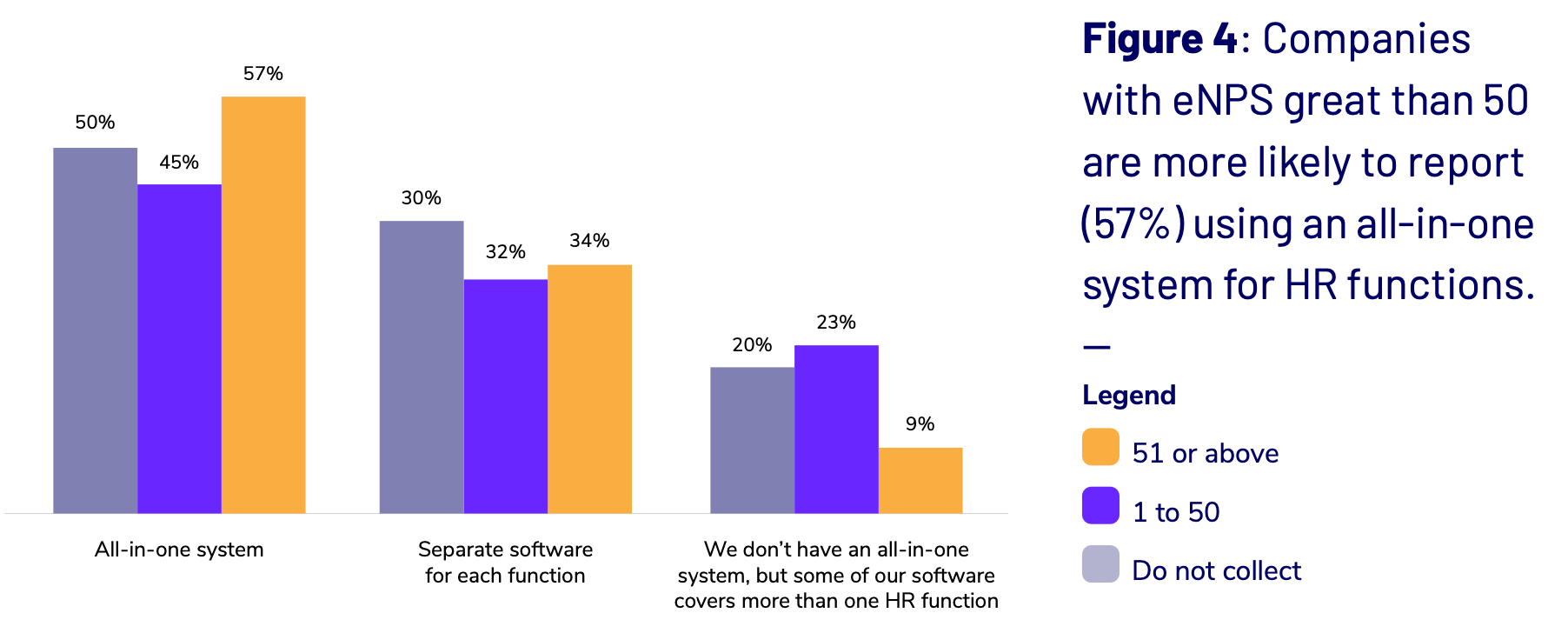
Looking for more insights like this one? Check out The Current State of the Employee Experience research report.
How to Create a Successful Digital Employee Experience
Creating a seamless digital employee experience requires more than just investing in the latest technology (although that’s important, too, if it helps you meet your goals). You must understand employees’ needs, proactively address potential disruptions, and ensure that every digital tool contributes to a smoother, more efficient workday.
Below are six steps to get started.
1. Conduct a Technology Audit
Start by assessing your current digital tools and systems. Identify which platforms employees use daily and gather feedback on their performance.
Are they intuitive? Do they integrate well with other tools? Are they used by the majority of teams?
First, examine common frustrations—like frequent login issues, system downtime, or lost IT tickets. Then, consider tool alignment across teams, since 57% of employees report that they’re not sure all company departments use the same apps, leading to disjointed communication and lost information.
Pro Tip: Send out surveys or host focus groups to learn what employees like and dislike about their tech stack.
2. Streamline Tools and Reduce Redundancies
There’s a commercial where a woman discovers she’s still paying for a streaming app she thought she canceled months ago. The lesson of the clip is to analyze where your money is going consistently so you’re not accidentally paying for things you don’t need or use.
The same goes for business tools. Need multiple social media management software? Various AI subscriptions? Probably not. Look for opportunities to consolidate platforms or implement integrated solutions that reduce the need for constant app switching.
Even better: Determine which tools your teams deem most successful and consider implementing them across departments if they’re not already. For example, using the same project management software ensures deadline transparency and that all information is accessible for people to complete their tasks.
Pro Tip: Work with your finance team or controller to get a list of recurring software expenses to find potential candidates for consolidation or removal. (Bonus points: Your CFO will love you!)
3. Invest in IT Support and Proactive Maintenance
Responsive and reliable IT support is critical for a successful DEX. In its Global Experience Benchmark Report, HappySignals recommends first “defining what experience means in the context of IT.”
Consider:
- What are the main objectives?
- How do those objectives support broader business goals?
- Who would be using the data?
Determining your IT’s reporting metrics and touchpoints (like the office environment, service portals, and business applications) will help give insight into employee happiness, productivity, and experience.
4. Prioritize Cybersecurity and Minimize Spam
Fraud—particularly payroll scams—continues to rise as more scammers attempt to hack email accounts, send lookalike domains, and make spoof calls to obtain sensitive employee information.
Of course, employees can’t perform their best if they constantly battle security issues or wade through phishing attempts.
We suggest that you do the following to keep systems secure and help employees feel confident in their tools:
- Implement strong spam filters
- Set up multi-factor authentication (MFA)
- Conduct regular cybersecurity training
- Regularly audit payroll
- Use a safe and secure payroll provider
5. Offer Training and Support
Let’s say you’ve invested in the “best,” most robust tools, but your employees still aren’t using them. In all honesty, this probably isn’t a hypothetical situation, as 63% of employees report using tools they prefer versus company ones.
A large reason employees go rogue with software is that they haven’t received in-depth and ongoing training for new software. So, they stick with the tools with which they feel most comfortable. And it makes sense—learning new software can be time-consuming, frustrating, and confusing.
You therefore need to provide ongoing training and clear documentation for all digital platforms (even better: incorporate training into your onboarding process). Additionally, make it easy for employees to find answers to their questions through a knowledge base, live chat support, or IT helpdesk services.
6. Regularly Evaluate and Improve
As with most programs, a successful DEX requires continuous improvement.
You should:
- Schedule regular check-ins and surveys to assess whether tools meet employees’ needs and adjust as necessary.
- Analyze IT engagement and data to understand your company’s DEX.
- Prune any apps that are no longer helping people meet their goals.
- Stay updated on emerging technologies that could further enhance productivity and collaboration.
Digital Employee Experience Examples
A successful DEX is built on tools and systems that seamlessly support employees in their daily tasks. Below are a few real-world examples of how organizations can improve DEX by focusing on critical digital touchpoints:
Streamlined Onboarding Platforms
A company implementing a centralized onboarding platform makes it easier for new hires to complete paperwork, set up accounts, and access training materials. For example, HCMs that integrate with payroll reduce redundant data entry and ensure a smooth start for new employees.
Systems with integrated ATS also help recruiters sort and choose top candidates for a role, adding to the positive DEX for current and future employees alike. Choose a tool that allows you to message candidates right from the portal to save time and keep information organized in one place.
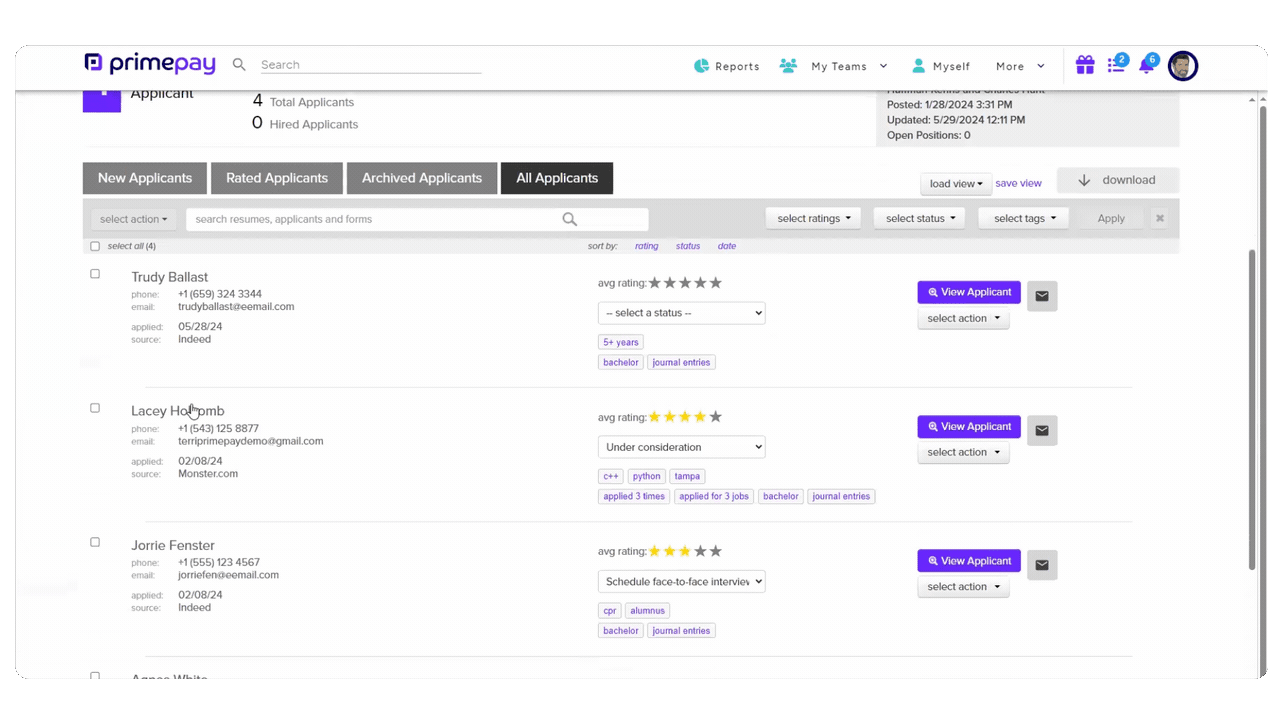
PrimePay’s ATS does it all: creates (and saves) job descriptions, posts roles to chosen job boards, and collects applicant information.
Proactive IT Issue Resolution
Companies implementing automated IT monitoring tools can detect and resolve issues before they impact employees. For instance, automated ticketing systems automatically route tickets to the correct IT team, reducing wait time.
Additionally, IT teams can push proactive system updates during off-hours to present workday disruptions. Just remember to communicate any changes with employees!
Spam-Free Email Systems
Companies can invest in robust email security measures to reduce phishing attacks and spam. Examples include using AI-powered filters (like Proofpoint or TitanHQ) to filter out 99% of suspicious emails before they hit employees’ inboxes.
Self-Service Portals
Self-service tools empower employees to handle simple tasks without IT or HR intervention. It’s best practice to give new hires access to their self-service portal during their onboarding (or even preboarding) process so they can sign up for benefits, direct deposit, taxes, and more.
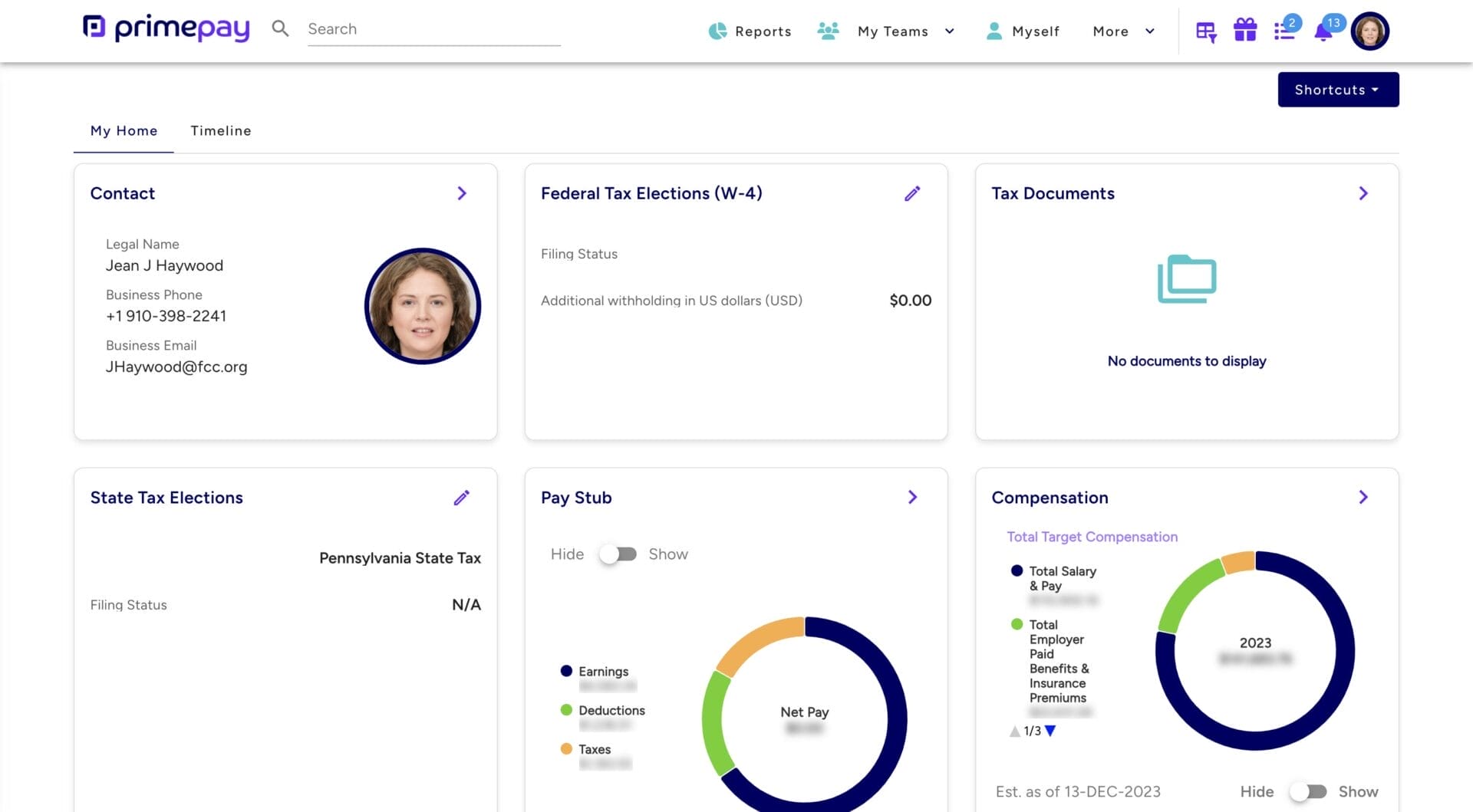
A modern ESS allows employees to view and update information without the back-and-forth with HR, saving time and creating a stronger DEX.
Prioritize Your DEX Today
If you’re focusing on your employee experience but not considering the digital component, you’re most likely missing a big piece of the puzzle. That’s because a seamless DEX supports EX by removing barriers to productivity and fostering collaboration, especially for remote or hybrid teams.
Reliable and well-integrated digital tools empower employees and demonstrate that the organization values their time and effort. Ultimately, companies can enhance employee experience and boost satisfaction, engagement, and retention by investing in reliable, intuitive, and integrated digital tools and processes.





