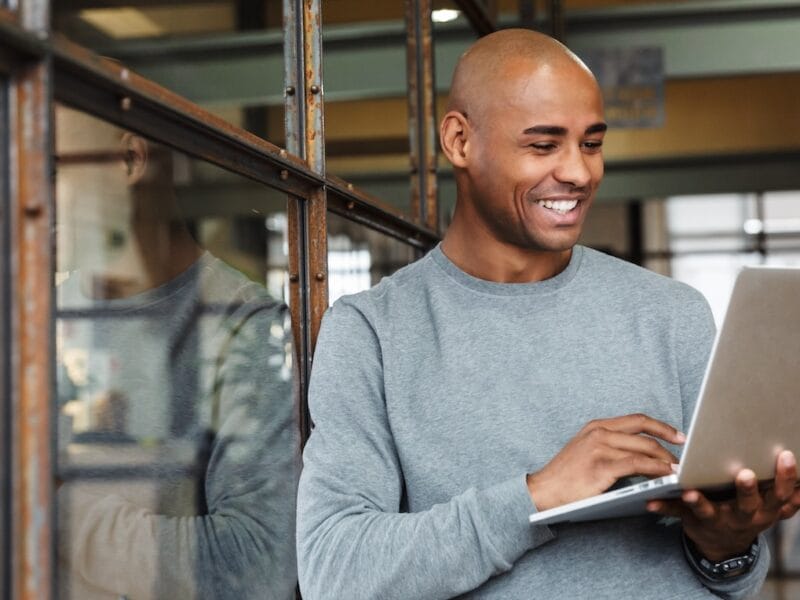Imagine you’re vetting different HR software companies. Maybe it’s your first time investing in software, or you want to change from your current provider. Either way, your biggest question is, “What’s my return on investment (ROI)?”
And it makes sense – if you’re rolling out new technology, you want the right functionalities and features to make your time (and money) worthwhile.
Formerly, ROI for HR software took a lot of work to measure. Guides to do so were filled with generalizations (“It will save everyone time!”) or over-promises (“You’ll see a major increase in revenue!).
These guides don’t work because they don’t consider your specific company and unique needs.
Luckily, PrimePay now has an ROI calculator that considers your company size, employee lifecycle, responsibilities, and data needs to let you know exactly how much you’ll save with the right HCM. It follows the same framework that we’ve outlined below.
1. Consider Your Current Setup
When considering the ROI of your HR, HCM, or HRIS software, you must first consider what your organization is already doing for different processes. For your employees, you’ll want to consider what happens for hiring/onboarding, managing, retaining and training, retirement, and offboarding.
You should take note of each of the categories below for your existing processes. Depending on your organization’s employee counts, each category below might expand with more detail:
- Payroll
- Time and Attendance
- Human Resources
- Benefits Administration
2. Document Time Used for HR Processes
After you’ve made notes on all of your processes, you’ll want to consider the average rate of the people who run these administrative tasks for you and how many hours each process takes. This could easily be overwhelming if you have larger payroll, benefits, and HR departments.
Some critical HR processes happen irregularly but can drag on your administrator’s time, so they are also worth considering.
Here are some special situations to keep in mind:
- How often did your organization change reporting lines last year? New reporting lines can add many more hours to our Payroll and HR Administrators’ workloads than anticipated, especially when adjusting the software they use. To build a new role or position within software can sometimes take an IT expert. Consider a system that allows you to change reporting lines with a drag-and-drop feature easily.
- Did you have workplace audits last year from organizations like OSHA, the Department of Labor, the IRS, etc? Workplace audits can take, on average, up to 40+ hours per year per audit, depending on the severity and complexity. Consider a system that allows you to quickly find the information you need for an external audit and can get specific about date and time reporting.
- What was your attrition rate for employees last year? Your employee turnover in the previous year can help you determine what to plan for, but it can take hours to lower the overall number.
- How many open headcounts do you have? Do you plan to add or subtract positions this year? Hiring processes take longer than we think. HR managers spend 36-42 days hiring for each new role or position. The process can take longer than we expect between interviews, onboarding, training, and continued engagement. Consider a system with position management, which allows for more control of the role and its properties like job description, salary, job requisition integrations, and security permissions.
3. Compare Costs
After you’ve considered the tasks, the time it takes, the hourly rate of your average employees, and the situations that can be very impactful to your organization, you’ll then want to calculate the cost of running that side of your business.
Once you’ve calculated your costs, you can compare your return on investment using HR & Payroll, HCM, or HRIS software costs. It is essential to ask if the software you’re considering saves you time, money, or both (which is the best-case scenario but not always possible).
Remember: Automation is an integral part of saving time and money. Anywhere you can, you should automate and connect software systems. For example, ensure that your Payroll Software is integrated with your Time & Attendance Software accurately, safely, and efficiently. Consider a system with the essentials of what you need but can allow your organization to grow or change easily to save time and money.
This process all seems like a lot of work (and it is!). Luckily, PrimePay created a framework and HCM ROI Calculator that can help you understand the return on investment that you’ll get from adding/removing a software system into your process, switching software systems, or a combination of both.
HR Software ROI Calculator
Are you considering investing in an HCM, HRS, HRIS, or a full Payroll, HR, and Benefits software suite?
If so, your HR department is most likely dedicating precious hours to administrative duties—time that could be channeled into projects that directly influence your company’s profitability.
Explore the potential benefits with our HR software savings calculator, revealing the annual savings your organization could realize through streamlined HR processes.
Features to Look For
Position Management
Position-based architecture preserves vital historical information about positions like salary, security permission, and job description. This ensures that critical insights across time are readily available, contributing to greater efficiency in understanding organizational dynamics.
Drag-and-Drop Org Chart
This feature allows HR professionals to easily understand employee roles, identify vacant positions, and visualize the reporting hierarchy. This interactive tool enables leaders to drag a position to new reporting lines easily and simplifies the process of viewing and managing organizational structure.
Streamlined Recruiting
Recruiting functionality enables companies to speed up their recruitment by automating key processes from HR to payroll. This automation results in a more efficient and cohesive hiring experience, allowing businesses to acquire top talent faster.
Timeline Technology
Look for technology designed to manage data attributes over time, facilitating easy analysis and decision-making. This will assist HR professionals in comprehending trends and making data-driven choices.
Budget vs. Actual Planning
Track real-time headcount against planned headcount. Doing so ensures alignment with budget constraints and provides essential oversight in human resource planning.
DEI Insights
DEI Insights offers quick and comprehensive glimpses into workforce diversity, including gender and ethnicity, and their relationship to turnover. This information is invaluable for creating and maintaining an inclusive work environment that reflects broader societal values.