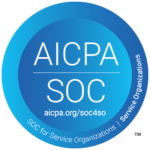Looking for new HR software? You’re in good company. A study by Forrester found that 75% of leaders are increasing their software budgets for 2024.
What’s more? New HR tools are at the top of many organizations’ lists.
And it makes sense: From onboarding to attendance tracking to talent management, HR software is designed to streamline your core HR functions and improve the overall employee experience.
Below is a list of the 12 best HR platforms to consider. Whether you’re a small, midsize, or enterprise company, these vendors offer a wide range of features and functionalities to fit your organization’s needs.
1. PrimePay: Best for Companies Seeking a Scalable Solution
PrimePay is HR and payroll on your terms – a plug-and-play solution that gives you options to quickly start with payroll or HR and add time tracking or benefits administration when needed.
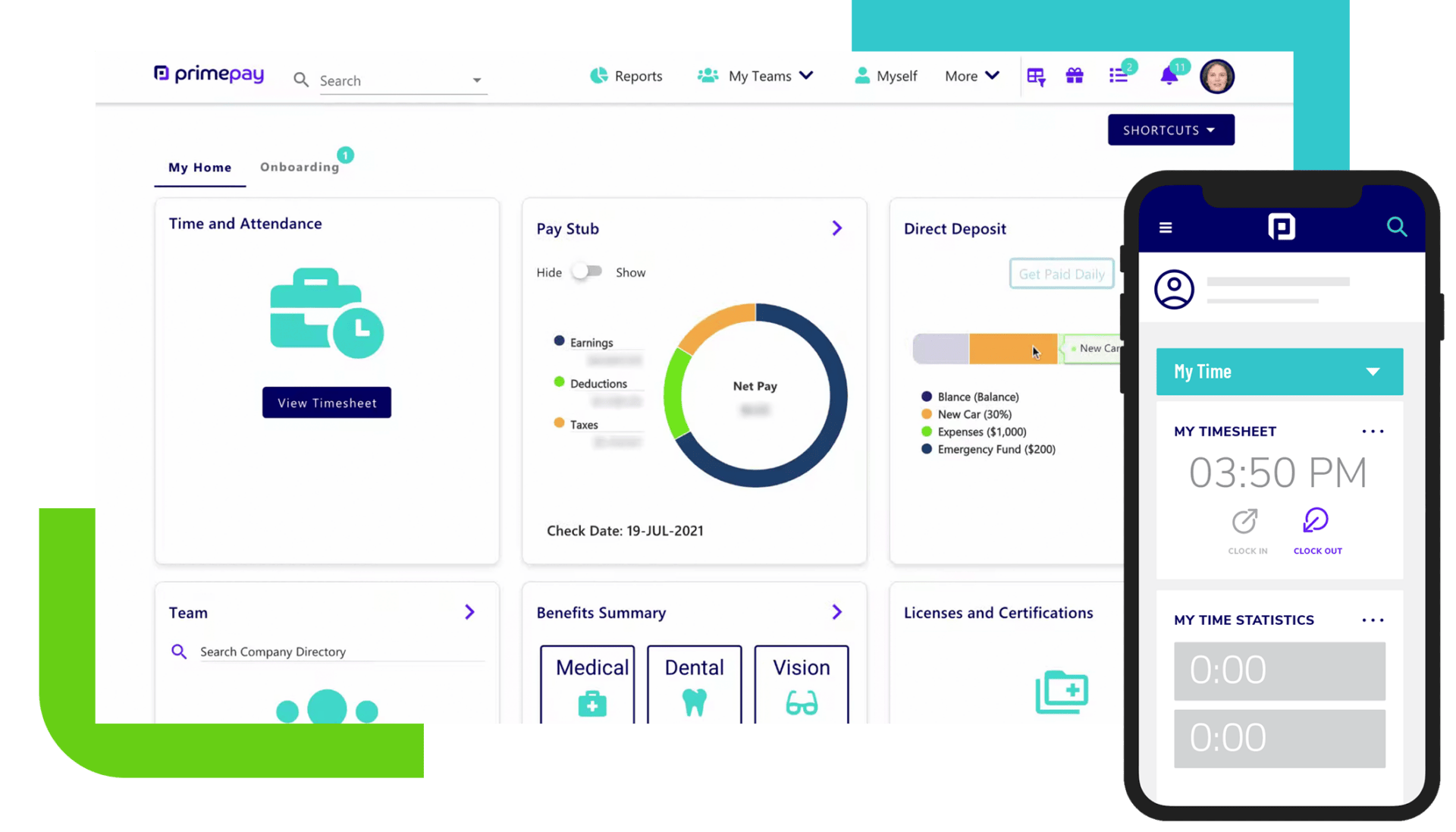
Key Features:
- Versatile HCM Platform: PrimePay offers an intelligent, versatile Human Capital Management (HCM) platform catering to small and midsize businesses.
- Comprehensive Services: PrimePay handles a wide range of services, including payroll, HR, ATS, time tracking, and benefits management.
- Efficiency and Simplicity: The system simplifies complex HR processes, aiming for efficiency with a three-step payroll process and configurable HR dashboard.
- Payroll Tax Filing: File federal, state, and local taxes automatically across 50 states.
- Time Machine Technology: Take your people practices to the next level and contribute to your company’s growth with uniquely accurate data and analytics across time.
- Drag and Drop Org Chart: An interactive and time-saving way to manage your organization from a people and position perspective.
Pros:
- Customizable and Scalable: Tailored solutions and bundles that grow with the needs of your business.
- HR-Add On: Ability to add and integrate HR software to your existing payroll provider.
- User-Friendly Interface: Focus on simplicity and ease of use, especially within the Benefits Enrollment Wizard, which supplies employee enrollment through an intuitive and guided experience.
- Adaptive Solutions: The platform is designed to fit seamlessly into existing workflows, adapting to the unique needs of each business.
- Strong Customer Support: Noted for exceptional customer service and support.
- Decades of Experience: Leverages 37 years of industry experience.
Cons:
- Advanced Performance Management Capabilities are Pricey: The bundles only include basic performance management capabilities. Organizations with more complex needs must pay for advanced capabilities as an Add-on.
- Premium Support as Add-on: Premium support that Equips your organization with a Technical Account Manager, extended support hours, and proven methodologies to optimize your solution comes at an additional cost.
Client Review:
“I appreciate the self-service option for our employees as it takes the lift off of the HR team to do the tasks that employees can now do themselves. Customizing fields and integrations with other programs has worked so well and allowed us a seamless end-to-end process. We also were able to affect retention by offering benefits such as earned wage access, allowing employees to access their money on their terms. The customer support has been excellent, and the collaboration with the team is amazing. Our account manager is truly an extension of our team and is always available to advise and assist with any issues or questions.”
2. Paycor: Best for Established Businesses with a Complex Payroll
Paycor is a modern, flexible HCM software that allows you to automate routine administrative tasks, mitigate compliance risks, and drive efficiencies across your organization.
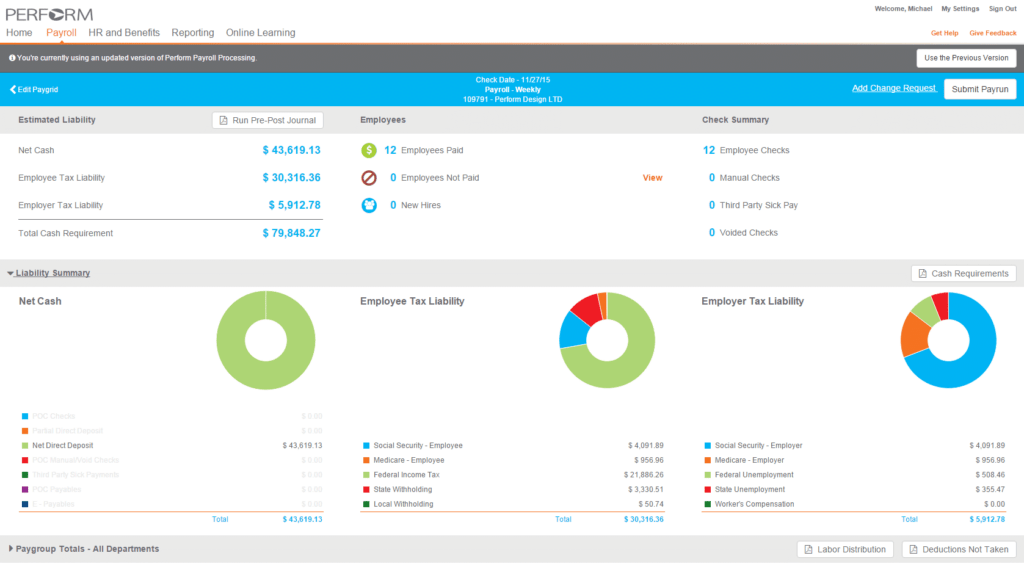
Key Features:
- Unified HCM Solution: Paycor offers a comprehensive platform that integrates various aspects of human resources management, including payroll, HR, analytics, and employee data.
- Automation and Efficiency: The platform aims to automate tedious tasks and streamline processes, thereby enhancing operational efficiency.
- Employee Empowerment: Features like self-service allow employees to manage their financial health independently.
- Robust Analytics: Paycor provides detailed analytics and insights to help businesses understand and manage their workforce more effectively.
- Intuitive User Interface: The software is designed to be user-friendly, focusing on simplifying payroll administration and HR processes.
Pros:
- Ease of Use: Many users find the platform easy to navigate and use.
- Effective Payroll Processing: The payroll functionalities are well-received for their smooth operation.
- Customer Support: Several users appreciate the customer service provided.
- Onboarding Capabilities: The onboarding process is streamlined and efficient.
Cons:
- Customer Service Concerns: Some users have reported customer service responsiveness and effectiveness issues.
- Technical and Reporting Issues: There are occasional complaints about technical glitches and difficulties in custom reporting.
- System Performance: A few users need help with the system, especially in handling large amounts of data.
Client Review:
“We’ve recently transitioned to Paycor for our payroll and HR needs. The payroll processing itself is quite smooth and a definite improvement over our old system. However, the platform can be a bit cumbersome, especially with our complex structure of over 700 employees and multiple divisions. We struggle with adequate reporting for separate divisions and find custom reporting to be not as user-friendly as we’d like. The integration between different modules, like scheduling and payroll, is also lacking, which complicates our operations.”
3. Bambee: Best for Small Businesses That Lack an HR Department
Bambee offers an HR and payroll solution tailored for small to midsize businesses. This service provides users various tools and features to streamline HR processes, ensuring businesses stay compliant and efficient.
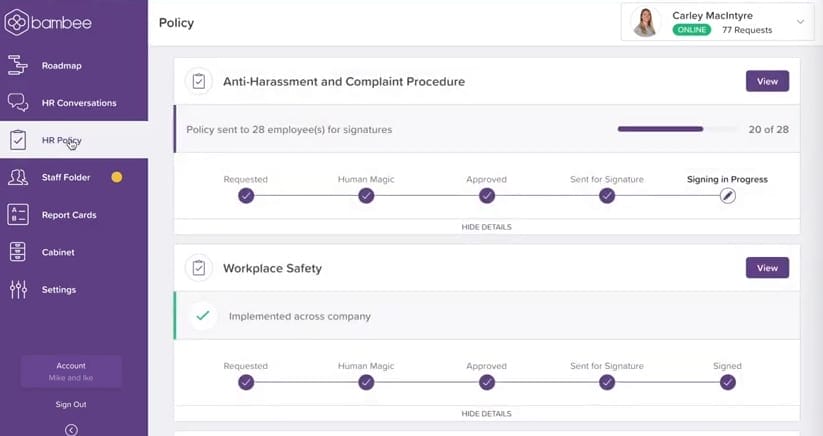
Key Features:
- Dedicated HR Manager: Personalized HR support to help you create an action plan with customized HR policies and onboarding workflows.
- 2-Day Direct Deposit Payroll: Efficient and compliant payroll processing.
- Time and Attendance Tracking: Accurate monitoring of employee work hours.
- Performance Management Tools: For effective employee evaluations.
- Document Storage and Retention: Securely store important HR documents to protect your company and employees’ information.
Pros:
- Provides an HR Employee: Small businesses without an HR team note that Bambee’s dedicated HR manager service helps them save costs by not hiring an HR team but allows them to stay compliant and handle any HR concerns.
- Exceptional Customer Service: Users consistently praise the customer support provided.
- Ideal for Small Businesses: Specifically designed to meet the needs of smaller enterprises.
Cons:
- Interface Issues: Some users reported bugs and a non-intuitive interface.
- Response Time Delays: At times, support response can be slow.
- Limited Free Resources: Certain features and services are pay-per-use.
- Adjustment Challenges: Some users experienced difficulty adapting to the platform.
Client Review:
“Bambee has been a game-changer for our small business. Having a dedicated HR manager and a suite of tools at our fingertips has streamlined our HR processes incredibly. Although the online interface had some initial bugs, the overall functionality and support have made our HR operations much more efficient.”
4. ADP: Best for Companies with a Large Tech Stack
ADP Workforce Now is a comprehensive, cloud-based HR suite tailored for companies of all sizes. Its all-in-one platform combines HR functions such as Human Resource Management, Payroll, Benefits, Talent Management, and Return to Office capabilities.
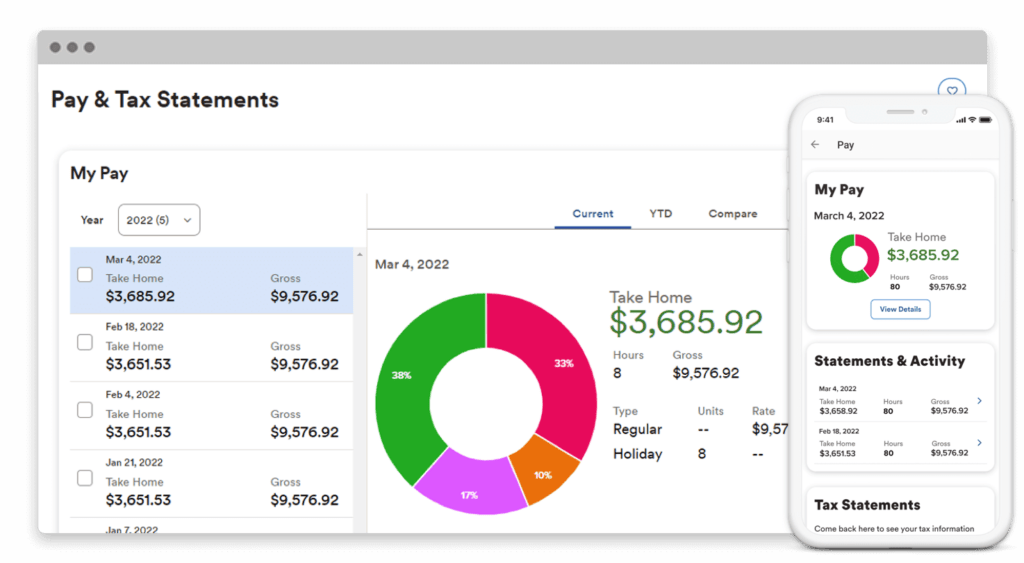
Key Features:
- All-in-One Platform: A single database managing payroll, HR, time, talent, and benefits.
- Compliance and Security: Industry-leading security and compliance solutions to protect your business.
- Integrated Ecosystem: Large HR ecosystem integrating with third-party solutions.
- Global Payroll Management: Ability to manage payroll across different jurisdictions and borders.
- Data-Driven Decisions: Rich insights from a robust workforce database for informed decision-making.
- Mobile Accessibility: Mobile access for employees and managers for various tasks and insights.
Pros:
- User Interface: Intuitive and easy to navigate, with everything in one place.
- Virtual Training: ADP offers interactive and independent training modules to help employees and employers navigate and set up the software.
- Data Insights: Users note that information is usable and in real-time, helping them make strategic decisions.
- Integration: Seamless integration with other systems.
Cons:
- Complexity: Some users find the platform less user-friendly than expected and challenges with its reporting feature.
- Technical Glitches: Occasional technical issues, such as when the platform updates.
- Customer Service Issues: Inconsistencies in customer support and need for a live chatting feature.
- Must Use Their Payroll: While you can add on ADP’s HR features, you must use their payroll software.
Client Review:
“Workforce Now is an excellent integrated HR/Payroll platform that has allowed our company to streamline our processes, automate, eliminate paper consumption, increase efficiency, and most importantly, have additional communication streams with our employees. The modules we have were easy to implement with dedicated implementation specialists. We use Workforce now for both HR and Payroll and have multiple modules in place for benefits, recruiting, onboarding, etc.”
5. Fingercheck: Best for Small Businesses with Limited HR Needs
Fingercheck is a versatile and user-friendly solution for small businesses seeking to streamline their HR and payroll processes. Its focus on automation, simplicity, and affordability makes it a strong contender for small businesses in the HR software market.
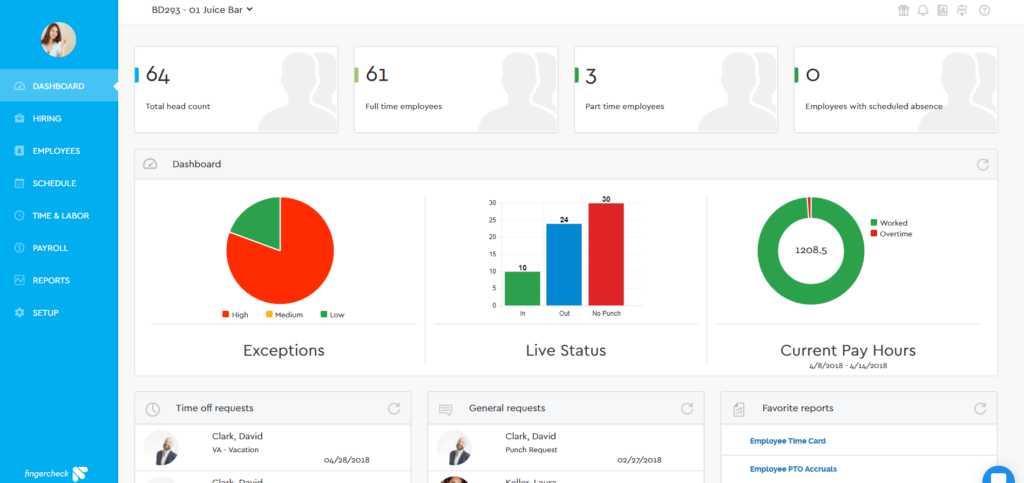
Key Features:
- Comprehensive Payroll and HR Management: Fingercheck offers a unified platform for managing payroll, scheduling, time tracking, employee benefits, and hiring. This holistic approach aims to simplify complex HR and payroll tasks for small businesses.
- Unlimited Payroll: The platform provides unlimited payroll processing with a single monthly fee, regardless of the frequency of payroll runs.
- Pay On-Demand: Fingercheck offers a feature allowing employees to access their earned wages before payday without additional costs or effort.
- Hourly Time Tracking and Work Scheduling: The software includes innovative time tracking and scheduling functionalities, enabling easy shift management and employee time tracking.
- Hiring and Onboarding: Streamlined digital processes for hiring and onboarding are part of the platform, allowing businesses to manage job postings, applicants, and new hires efficiently.
- People Management and Benefits Administration: Fingercheck simplifies the management of employee data and benefits, including insurance and 401(k) planning.
- Hardware and Integrations: The platform supports no-contact time clocks with advanced features and offers various integrations to enhance user experience.
Pros:
- Seamless Automation: Automates essential HR tasks, including payroll, scheduling, and compliance, making it easier for businesses to focus on core activities.
- User-Friendly Interface: The platform is designed for ease of use, allowing quick adaptation and efficient management of HR tasks.
- Cost-Effective Solution: Offers a low monthly fee for unlimited payroll processing, making it an affordable option for small businesses.
Cons:
- Limited to Small Businesses: This software may not be suitable for larger organizations with more complex HR and payroll needs.
- Dependence on Digital Literacy: Requires a certain level of digital literacy for effective utilization, which might be challenging for some users.
- Issues with Adjustments and Manual Entries: Limited bulk entry options can be time-consuming.
- Mobile App Concerns: Some users experience difficulties with the mobile application.
Client Review:
“I love how responsive the service is – via chat or call, they’re available within minutes. The platform itself is easy to navigate and operate – it never takes me too long to correct anything or generate a report. I like that you can have the system generate various default reports, but also you can create a custom one to best fit your business needs.”
6. Paychex: Best for Companies with Established Business Needs
Paychex Flex offers an all-encompassing HR solution designed to evolve with your business needs. This platform simplifies complex HR tasks and provides various services such as talent and workforce management, payroll and financial support, employee benefits, and HR outsourcing solutions.
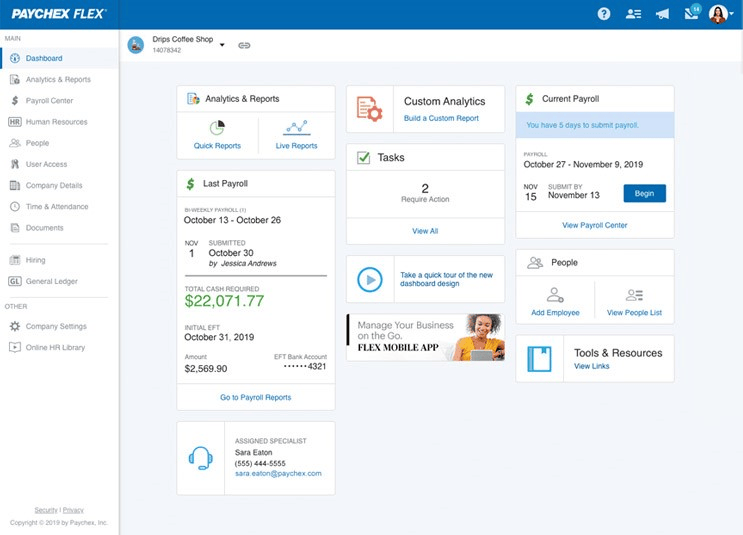
Key Features:
- Talent Management: Streamline your hiring and onboarding process, fostering talent retention and development.
- Payroll and Financial Support: Manage payroll, taxes, and other financial aspects efficiently.
- Employee Benefits: Simplify benefits administration while attracting and retaining top talent.
- PEO and HR Outsourcing: Comprehensive solutions to support the entire employee lifecycle.
Pros:
- Saves Time: You can efficiently execute HR and payroll tasks using their Time and Labor feature.
- Excellent Customer Service: Knowledgeable support team with 24/7 support.
- Accessibility: Besides submitting information and filing payroll online, you can do so via the app or phone.
Cons:
- Technical and Adjustment Issues: Some users report difficulty adapting to the system.
- Customer Service Concerns: Despite overall positive feedback, some users faced challenges with customer service.
- Limited Report Customization: Restrictions in obtaining detailed, custom reports.
- Complex Pricing: Users note Paychex can be expensive due to multiple add-ons and hidden pricing you can only see once you speak to a sales representative.
Client Review:
“I was familiar with Paychex long before arriving at my current position. Every workplace is different, but wherever Paychex is used, it’s always the same. Paychex has notably provided us with a much easier means of payroll – even for full-time staff! Everyone uses the time clock, and most of the time, we don’t even have to worry.”
7. Rippling: Best for Employee Onboarding
Rippling offers a robust solution for businesses looking to consolidate their HR, IT, and finance operations, especially if they operate globally.
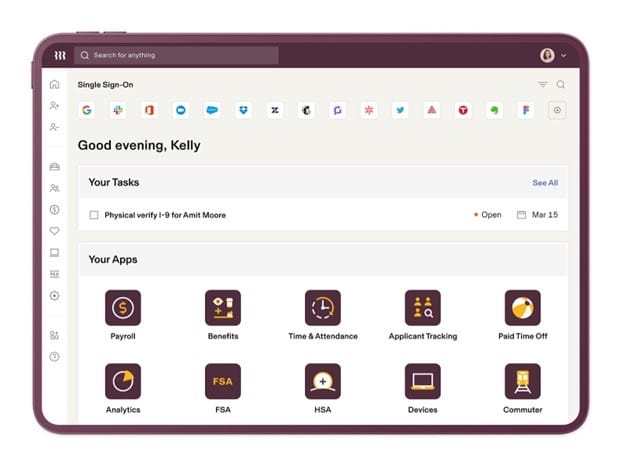
Key Features:
- Unified Platform: Rippling offers an integrated HR, IT, and finance system. Using an integrated approach means you can manage payroll, benefits, and expenses, and even set up digital tools like Slack or Microsoft 365, all in one place.
- Global Capability: It’s tailored for international teams, allowing you to seamlessly handle various workforce systems scattered across different locations.
- Speedy Onboarding: Remarkably, Rippling can set up a new employee, including payroll and IT needs, in just 90 seconds!
Pros:
- User-Friendly Interface: It’s praised for its intuitive design, making navigation and operations straightforward.
- Saves Time: The automation and integrated systems drastically reduce the manual workload, freeing up time for more critical tasks.
- Versatile: It’s flexible, fitting a range of business sizes and offering various functionalities.
Cons:
- Technical Challenges: Some users have experienced system errors and technical difficulties.
- Customer Service: Feedback indicates that support can be slow, and there’s a lack of immediate contact options like phone support.
- Pricing: The structure can be higher, especially when adding multiple functionalities.
Client Testimonial:
“One of my favorite things about Rippling is how everything an employee needs, whether it’s health benefit related, payroll, time off, or expenses, can be easily accessed from their computer or cell phone. Employees can easily make changes to their 401 k contributions or where their paycheck gets deposited. Instead of having to wait for help from HR, the employee can review their information and make changes on the spot. Having the independence to handle changes themselves makes for a happier employee.”
8. BambooHR: Best for Small to Midsize Companies with a Global Workforce
BambooHR is a complete HR platform that combines employee data, payroll, time, and benefit information.
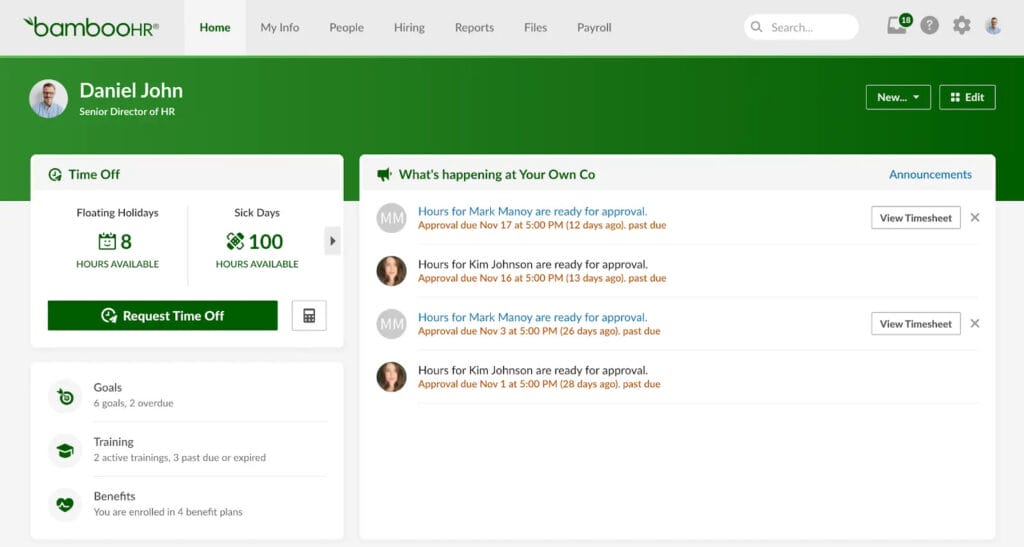
Key Features:
- All-in-One HR Solution: BambooHR consolidates employee, payroll, time, and benefits information in one place. This integration ensures data accuracy and security.
- Automation & Electronic Signatures: Key functions and tasks are automated, including electronic signature collection, which enhances efficiency and eco-friendliness.
- Employee Lifecycle Management: It provides tools for each stage of the employee lifecycle, from hiring to performance management, ensuring a smooth HR operation.
Pros:
- User-Friendly Interface: The clean and intuitive design simplifies user interaction.
- Comprehensive HR Features: Includes an award-winning applicant tracking system, payroll, time tracking, and performance management.
- Global Reach: Serves clients in over 150 countries with wide acceptance and adaptability.
Cons:
- Costly Add-Ons: BambooHR only offers two bundles; anything else is an add-on. Reviewers complain that add-on after add-on, everything they need becomes financially unattainable.
- Potential for Integration Issues: Some users reported difficulties integrating BambooHR with other platforms. Updates may sometimes cause minor network delays.
- Reporting Limitations: There are areas where reporting features could be enhanced for deeper insights.
Client Review:
“BambooHR is an amazing platform to run many different elements of your daily operations out of, as well as the bigger picture and less frequent tasks. Rather than having multiple systems, websites or accounts to manage for your company’s hiring, payroll, benefits, etc processes – having somewhere (and with great customer support too) that is an “all in one” has been incredibly helpful for our company’s efficiency.”
9. Gusto: Best for Small Businesses with Full-Time Employees and Independent Contractors
Gusto is a strong choice for small to mid-sized businesses seeking a comprehensive, user-friendly HR and payroll solution. With its strong focus on customer satisfaction and a wide range of features, it seems well-equipped to streamline HR processes and support business growth.
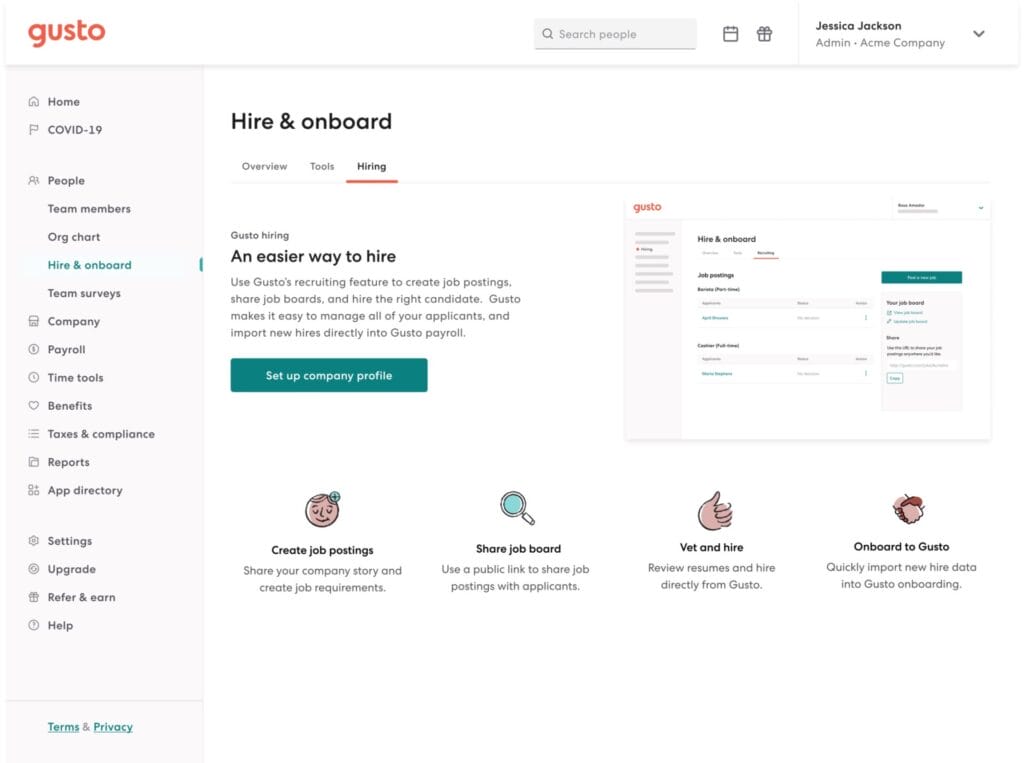
Key Features:
- All-In-One Platform: Gusto is a comprehensive HR solution that combines payroll, benefits, hiring, and management resources in one user-friendly package.
- Competitive Tools: With competitive compensation tools and expert guidance, it aims to empower teams and help businesses thrive.
Pros:
- User-Friendly Interface: Praised by many users for its intuitive design, making navigation and operations smooth.
- Excellent Customer Service: Many users appreciate the responsive and helpful support team.
- Ideal for Small Businesses: Tailored to meet the needs of small businesses with its simplicity and functionality.
- Comprehensive: Offers a range of features, from payroll to benefits management, all in one place.
Cons:
- Issues with Tax Resolution: Some users experienced delays in resolving tax issues.
- Occasional Software Sluggishness: A few users reported slow response times and minor glitches.
- Limitations in Onboarding Process: Feedback suggests the need for improvement in accessing employee information during onboarding.
Client Review:
“I have used Gusto for my small business for more than five years. The customer service is excellent. They look out for their customers by offering add-on products to help and support businesses.”
10. Namely: Best for Companies Seeking Social Features
Namely offers a comprehensive suite of HCM solutions tailored for both small and enterprise-level companies.
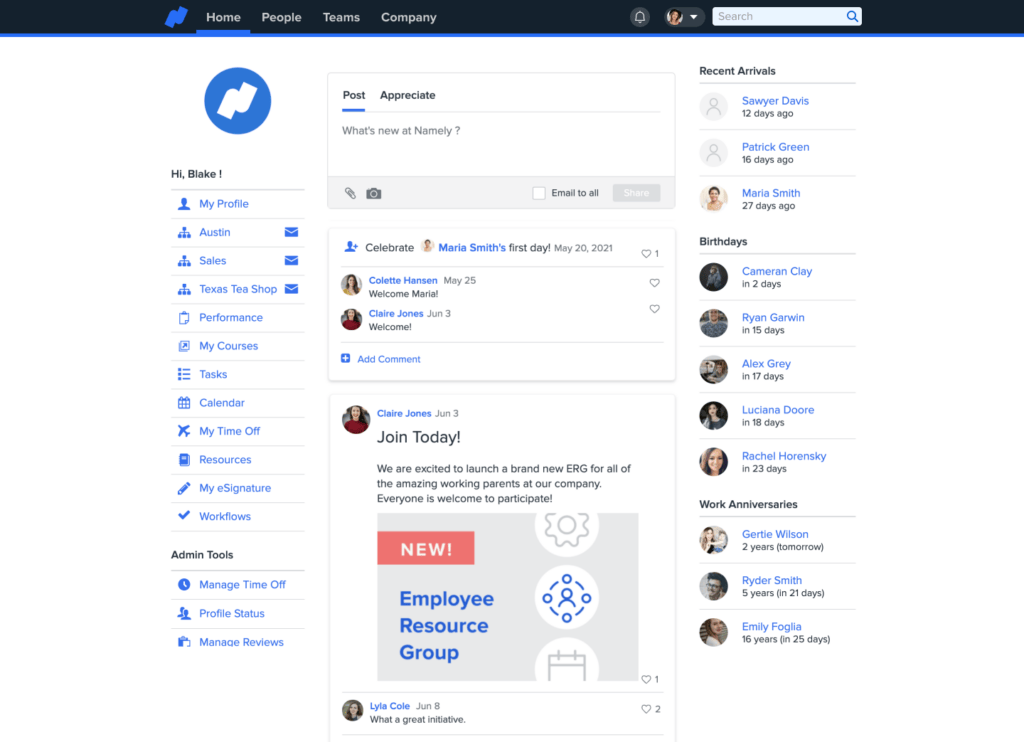
Key Features:
- Engaging Social Features: Inspired by social media, Namely offers a community look and feel where company-wide announcements and employee recognitions live.
- Managed Payroll and Benefits Services: Simplifies complex payroll and benefits administration tasks, ensuring accuracy and compliance.
- Professional Employer Services: Full-service solutions that take the burden of HR administration off your plate.
- Global Orientation: While primarily focused on the U.S. market, Namely caters to international requirements with some limitations.
Pros:
- User-Friendly Interface: The platform is easy to navigate, making HR tasks more manageable.
- Comprehensive HR Features: Offers a broad range of functionalities for HR management.
- Effective Customer Service: Generally, customer support is responsive and helpful.
- Versatile Payroll Management: Efficient handling of payroll and related tasks.
Cons:
- Integration Issues: Some users reported challenges in integrating Namely with other systems.
- UI Clutter and Complexity: The introduction of new features has led to a cluttered user interface for some.
- Limited Global Functionality: Namely’s features may be restricted to international companies.
- Inconsistencies in Support: Some users experienced inconsistent support quality due to high staff turnover.
Client Review:
“We’ve been using Namely for our HR and payroll needs and have seen a notable improvement in our HR processes. The user-friendly interface and responsive customer service have made managing employee data and payroll much simpler. However, we did encounter some hiccups with system integrations and had to adjust to the evolving UI. Overall, it’s been a positive experience, but there’s room for improvement in certain areas.”
11. Paylocity: Best for Large Companies Focusing on Employee Engagement
Paylocity is an all-in-one solution that serves small, midsize, and enterprise businesses. Paylocity helps people manage daily payroll, benefits, and workforce tasks.
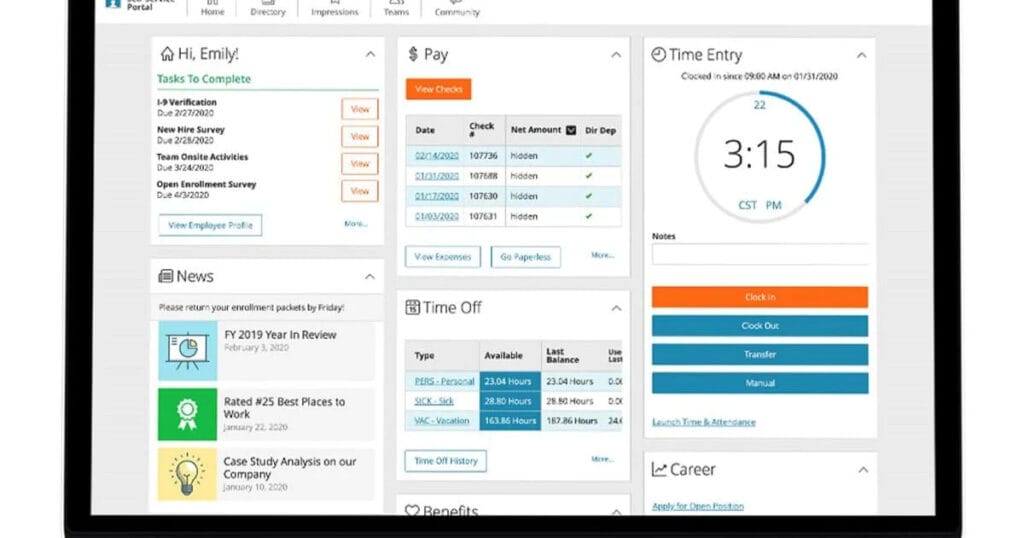
Key Features:
- All-in-One Platform: Paylocity offers a comprehensive software platform catering to HR and payroll needs, including benefits, talent, and workforce management.
- Cultural Backbone: The technology is supported by a company culture focused on client success and partnership.
- Empowerment and Automation: Tools for regulatory compliance, organizational reporting, and employee self-service options are integral to the platform.
- Customization and Flexibility: Solutions are tailored to meet current needs while paving the path for future growth.
Pros:
- Time-saving features: Allows varying levels of management to have oversight for direct reports and provide feedback.
- Effective integration with other software applications: Users note that it decreases data entry errors.
- Evolving product: Many customers appreciate that the HR platform modernizes over time.
Cons:
- Customer service inconsistencies: Customers note that they have to follow up on service requests.
- Reporting capabilities could be improved: Some say searching for a report is hard if you don’t know the specific title.
- Too many/misaligned modules: You may only need some functionalities if you’re a small company. Additionally, modules may not meet your company’s needs, so you may need to purchase additional point solutions.
Client Review:
“Paylocity helps us maintain our employee data efficiently. It offers a number of features such as customizing reports, ACA tracking, time and labor, benefits, community, onboarding and the like. Their customer service department is amazing, especially my assigned account rep for Benefits. The open enrollment process has been seamless over the last few years.”
12. ClickUp: Best for Companies with Project Management Needs
ClickUp is a comprehensive, all-in-one productivity platform designed to cater to the diverse needs of HR teams. It stands out with its versatility, offering over 1,000 integrations and many customizable features.
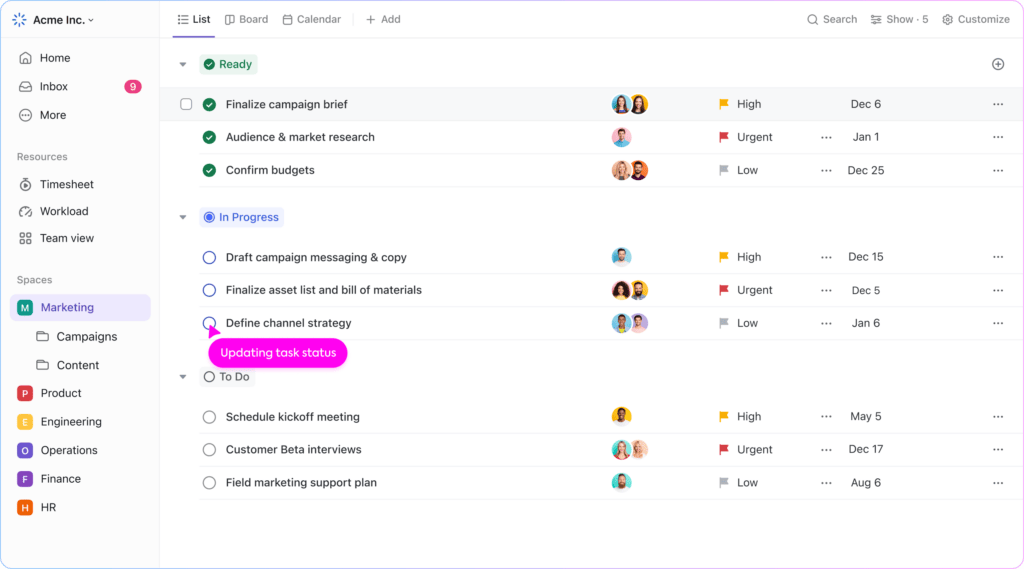
Key Features:
- Multiple Views: ClickUp offers over 15 ways to visualize workflows, tasks, and projects. Critical views for HR include Table, List, Form, Calendar, and Workload views, each catering to different aspects of HR management.
- Automation: With over 100 automation options, ClickUp simplifies HR processes, allowing teams to focus on people management rather than administrative tasks.
- Dashboards provide high-level overviews of HR KPIs and project milestones, customizable with over 50 widget variations.
- HR Templates: ClickUp offers an HR SOP Template, which is particularly useful for introducing teams to HR processes using an organized and editable format.
Pros:
- Unified Platform: Combines various tools into one dynamic platform, eliminating the need for multiple software solutions.
- Extensive Integrations and Templates: Offers over 1,000 integrations and hundreds of pre-built templates to enhance user experience.
- Robust Support: 24/7 customer support, coupled with learning resources like ClickUp University, webinars, and Help Docs for smooth onboarding.
Cons:
- Not an HR-first platform: Since ClickUp is a project management tool, the platform needs more standard functionality, like payroll and performance management.
- Lacks Specific Benefits Packages: While ClickUp manages data securely, it only offers specific benefits packages.
- Learning Curve: The platform’s rich feature list might require some adjustment time for new users.
Client Review:
“I’ve been using ClickUp for our HR department, and it’s been a game-changer. The ability to customize views and automate tasks has streamlined our processes, freeing time to focus more on our employees. The learning curve was there, but the wealth of resources made it manageable. It’s an all-encompassing tool that has significantly improved our workflow.”
Choosing the Best HR Software for Your Organization
Choosing the best HR software shouldn’t be overwhelming. In fact, after determining the features and functionalities your team needs to succeed, there may be just a few options left on the table.
Ultimately, your best bet is to choose an HR platform with both HR and payroll functionalities built to grow with your organization. At PrimePay, we offer bundled solutions to 18,000+ companies to meet their needs and keep features affordable. Best of all? You can add other capabilities – such as health services or performance management – at any time to suit your ever-changing workforce.
Learn More About PrimePay
Ready to get started? Take a tour of PrimePay to see how our services are right for you.